Error - Cannot Create ActiveX Component
Symptoms
When launching Visio from within Process Navigator, an error is reported.
Cannot create ActiveX component
There may be more detail.
Call to CreateObject fail
=== Begin For Triaster Support ===
The following content may be useful to the Triaster support team.
Please copy and paste it into an e-mail to support@triaster.co.uk and attach any referenced files if you would like help understanding
how to avoid this issue reoccurring.
Cannot create ActiveX component.
Call to CreateObject fail
System.Exception: Cannot create ActiveX component.
at Microsoft.VisualBasic.Interaction.CreateObject(String ProgId, String ServerName)
at Triaster.ProcessNavigator.Common.ProcessObjects.visreg.vaoCreateGIO()
=== Finish For Triaster Support ===
Cause
This error has been found to occur when Visio information is missing from the Registry. Visio would write it, but then delete it. If that information were written outside of Visio, it persisted.
HKEY_CLASSES_ROOT\
.vsd\
.vsdm\
.vsdx\
Under each of those keys, '(Default)' and 'Content Type' information was missing.
This is what we'd expect to see on a working system:
.vsdm
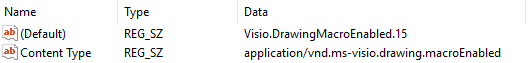
.vsdx
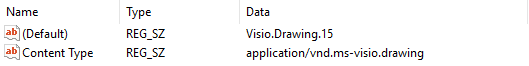
Solution
Ensure that information persists in the Registry. It should be checked while Visio is closed.
It could be applied from a REG file using the following code:
Windows Registry Editor Version 5.00
[HKEY_CLASSES_ROOT\.vsdm]
"Content Type"="application/vnd.ms-visio.drawing.macroEnabled"
@="Visio.DrawingMacroEnabled.15"
[HKEY_CLASSES_ROOT\.vsdx]
"Content Type"="application/vnd.ms-visio.drawing"
@="Visio.Drawing.15"